Lesson: 1111
Title: New Budgeted Position Request
Process: New Budgeted Position Request
Objective: Formally request a new budgeted position to be created for the requesting department.
|
POSITION MANAGEMENT |
||||
|
1.1.1.1 New Budgeted Position Request |
||||
|
Roles |
Transaction |
Approve Workflow |
Deny Workflow |
Notification (System Outbound Email) |
|
*Manager/Supervisor |
Complete New Budgeted Position Request form and attach required documentation. |
|
|
Position denied. New position created. |
|
*Administrative Official |
Complete New Budgeted Position Request form and attach required documentation. Validate Manager’s request includes all required documents. |
Approve request. |
Deny request. Add reason for denial. |
Position denied. New position created notification. |
|
Class and Salary Analyst |
Reviews request. Adds Salary Plan/Grade and Job Code to request. |
Approve request. |
Deny request. Add reason for denial. |
|
|
Class and Salary Manager |
Validate request. |
Approve request. |
Deny request. Add reason for denial. |
|
|
Budget Administrator |
In this step the Budget Department will evaluate the budget and present the new positions to the MD Legislation for final approval.
Review Budget approval for position. Add PIN to request. |
Approve request. |
Deny request. Add reason for denial. |
New position added to Position Data in CONNECT database. |
|
Recruitment |
|
|
|
New position created. |
|
Inputs: |
New position request details and documentation attached and reviewed. New position request approved. |
New position request denied and notifications sent. |
|
|
|
Outputs: |
New position added to Position Data in CONNECT database. Approval notifications sent. |
Denial notifications sent. |
|
|
|
* Initiates Process |
|
|
|
|
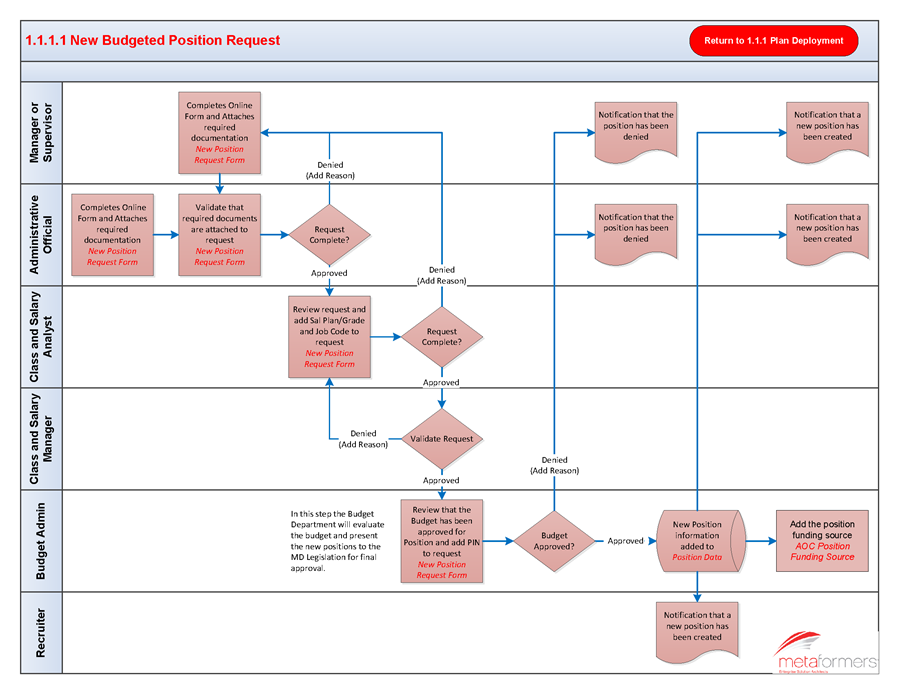
PROCESS DESCRIPTION
The New Budgeted Position Request will result in the creation of a new position added to the CONNECT system’s Position Data. The objective of the process is to allow for Managers and Administrative Officials to electronically submit a request form and attach all required documentation.
For this process the Manager/Supervisor or Administrative Official may initiate the request. They complete the new budgeted position request form and attach required documentation. If the Manager initiates the request, the Administrative Official will validate the request, attach any additional documentation and approve the request.
The Administrative Official may also deny the request and include a reason. Notification is sent to the Manager of Administrative Official denial. Once approved by Administrative Official, the Class and Salary Analyst reviews and approves or denies the request and includes a reason.
On approval, the Class and Salary Analyst, adds the salary plan/grade and job code to the request. Notification is sent to Administrative Official and Manager upon denial. When approved the Class and Salary Manager will validate the request and approve or deny the request and include a reason.
The Budget Administrator will evaluate the budget and present the new positions to the MD Legislation for final approval. The Budget Admin will then review the budget has been approved for the position and add the PIN to the request. They approve the request or deny and include reason. Once approved by the Budget Admin the new position is added to the CONNECT system’s Position Data.
Manager/Supervisor and Administrative Official receive notification of approved position when added to the system. Notification will also be received on denial from the Budget Admin to the Manger/Supervisor and Administrative Official. Recruiters receive notification once the new position is added to the system.
Process Security: Manager/Supervisor and Administrative Official access rights to the new budgeted position request form; The approval’s workflow for Administrative Official, Class and Salary Analyst and Manager, and Budget Administrator to approve or deny a request.
Process Exceptions and Errors: TBD (here we include any errors users may encounter and resolutions)
Knowledge and Skill Level: Each role has a certain level of responsibility in the process. Employees should aim at understanding the processes per their role and become skillful in applying their knowledge to complete transactions efficiently and with minimal errors. To guide you in understanding what your level of knowledge to aim for; and what skill level to aim for, based on your role, refer to the table below. Also below is a table with descriptions for each level.
|
Position Management |
1 = Fundamental |
|
2 = Intermediate |
|
|
New Budgeted Position Request |
3 = Comprehensive |
|
Roles |
Knowledge and Skill Level |
|
Manager/Supervisor |
2 |
|
Administrative Official |
2 |
|
Class and Salary Analyst |
3 |
|
Class and Salary Manager |
3 |
|
Budget Administrator |
3 |
|
Recruiters |
3 |
|
Level |
Description |
|
1 |
Fundamental – high-level understanding of process, basic ability to do tasks in CONNECT with some or no support, and may refer to a liaison for assistance. |
|
2 |
Intermediate – full understanding of their individual role functions within a process and is proficient enough to operate effectively under minimal assistance. Has understanding of previous process tasks performed and the impact downstream. |
|
3 |
Comprehensive – full understanding of process, related roles, activities and tasks performed to complete the process. Comprehensive ability of role functions within the process with no assistance. Ability to perform other tasks related to other roles within the process. |